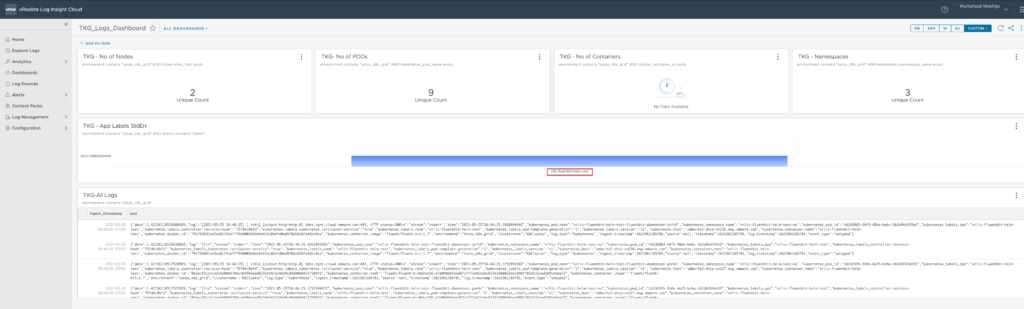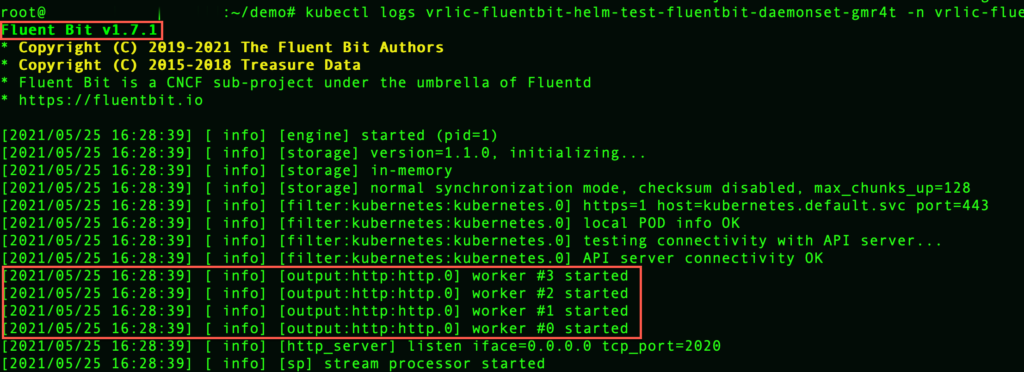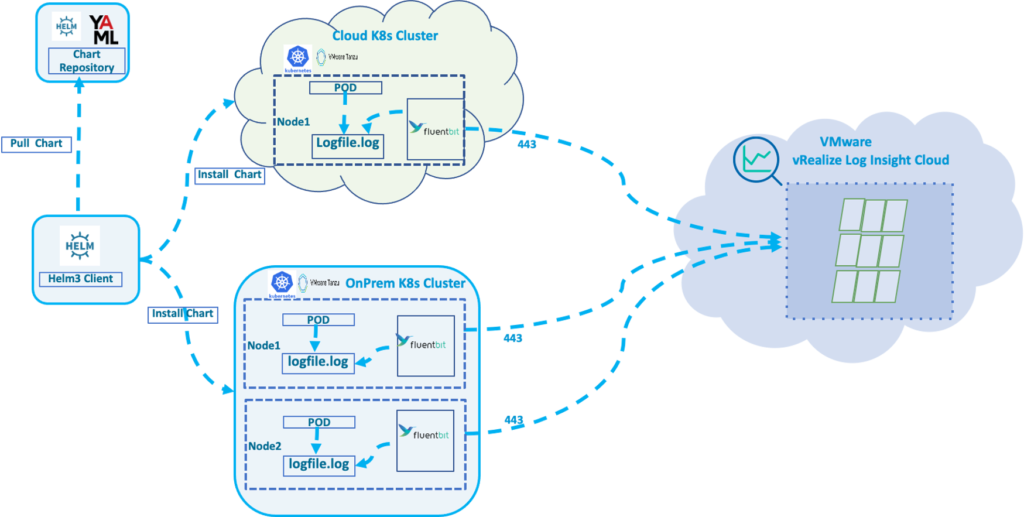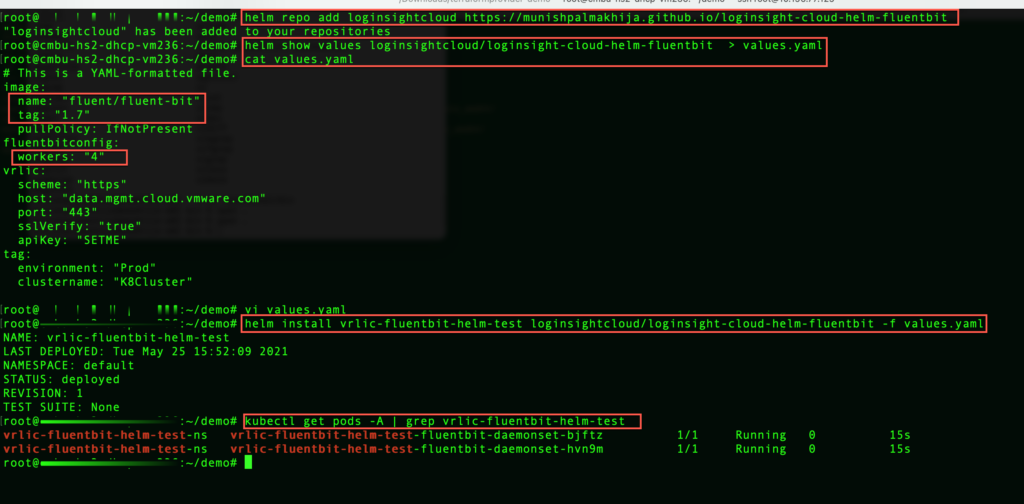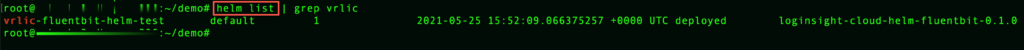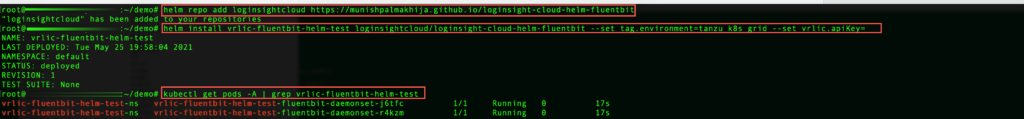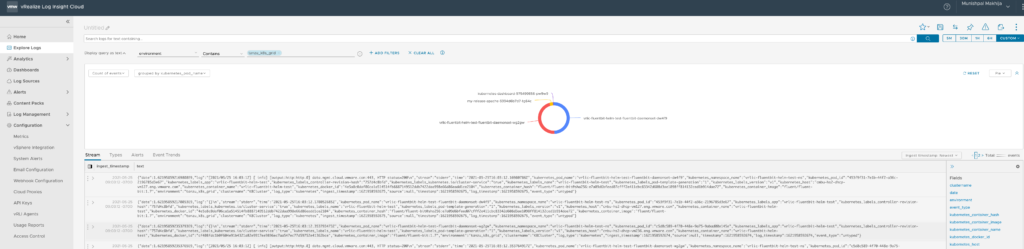Previously I had published Helm Chart for vRealize Log Insight Cloud using fluentd, In this blog, I will present Helm Chart using the fluent bit.
It deploys fluent bit (version 1.7 which has Multithread Support) as deamon set with 4 workers to collect logs from Kubernetes Cluster. I have verified with the following flavors
- Tanzu Kubernetes Grid (TKG) K8 Cluster.
- Vanilla K8 Clusters deployed on vSphere/AWS.
What is Helm?
Helm is a package manager for Kubernetes. Helm is the best way to find, share, and use software built for Kubernetes.
What are Helm charts?
Helm Charts are Kubernetes YAML manifests combined into a single package that can be deployed to K8 environments. Once packaged, installing a Helm Chart into your cluster is as easy as running a single helm command, which simplifies the deployment & upgrade process
What does it do?
- Creates Namespace
- Creates required Clusterole/bindings, service accounts.
- Deploys fluent bit as daemon set which fetches the logs and forwards it to vRealize LogInsight Cloud.
Pre-requisites
You need to have the following pre-requisites
- vRealize LogInsight Cloud API Token
- Helm Version = 3.x
- Admin access to the Kubernetes Cluster
Installing the Chart – Procedure 1
Step 1 – Add Chart Repo
helm repo add loginsightcloud https://munishpalmakhija.github.io/loginsight-cloud-helm-fluentbit/
Step 2 – Get Values file in your working directory
helm show values loginsightcloud/loginsight-cloud-helm-fluentbit > values.yaml
Step 3 – Update the Values file with API Token and other relevant details.
cat values.yaml
Step 4 – Install Chart.
helm install vrlic-fluentbit-helm-test loginsightcloud/loginsight-cloud-helm-fluentbit -f values.yaml
Step 5 – Verify Kubernetes Pods
kubectl get pods -A | grep vrlic-fluentbit-helm-test
helm list
Installing the Chart – Procedure 2
Step 1 – Add Chart Repo
helm repo add loginsightcloud https://munishpalmakhija.github.io/loginsight-cloud-helm-fluentbit/
Step 2 – Install Chart by setting values during run time.
helm install vrlic-fluentbit-helm-test loginsightcloud/loginsight-cloud-helm-fluentbit/ --set vrlic.apiKey=SETME --set tag.environment=tanzu_k8s_grid
Step 3 – Verify Kubernetes Pods
kubectl get pods -A | grep vrlic-fluentbit-helm-test
Step 4 – Verify Helm Release
helm list
Verify Logs
Related blogs
Introducing vRealize LogInsight Cloud Helm Chart for Kubernetes Logs
Presenting vRealize LogInsight Fluentd Helm Chart for Kubernetes/TKG Logs