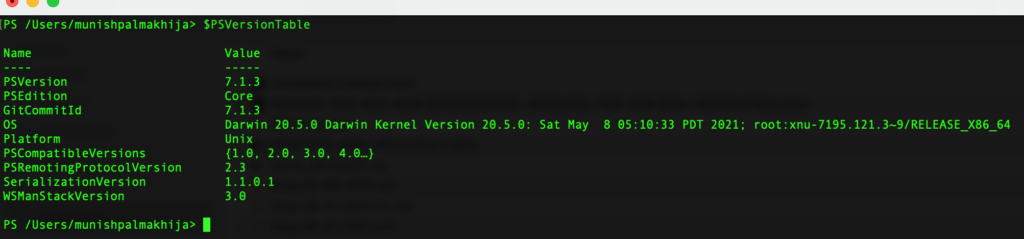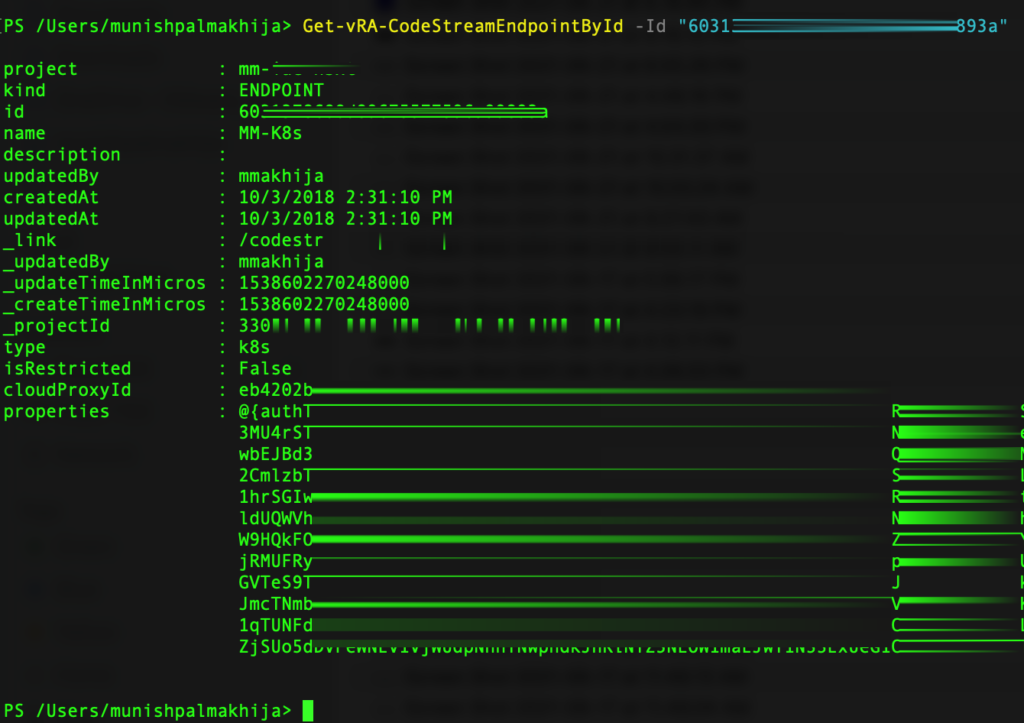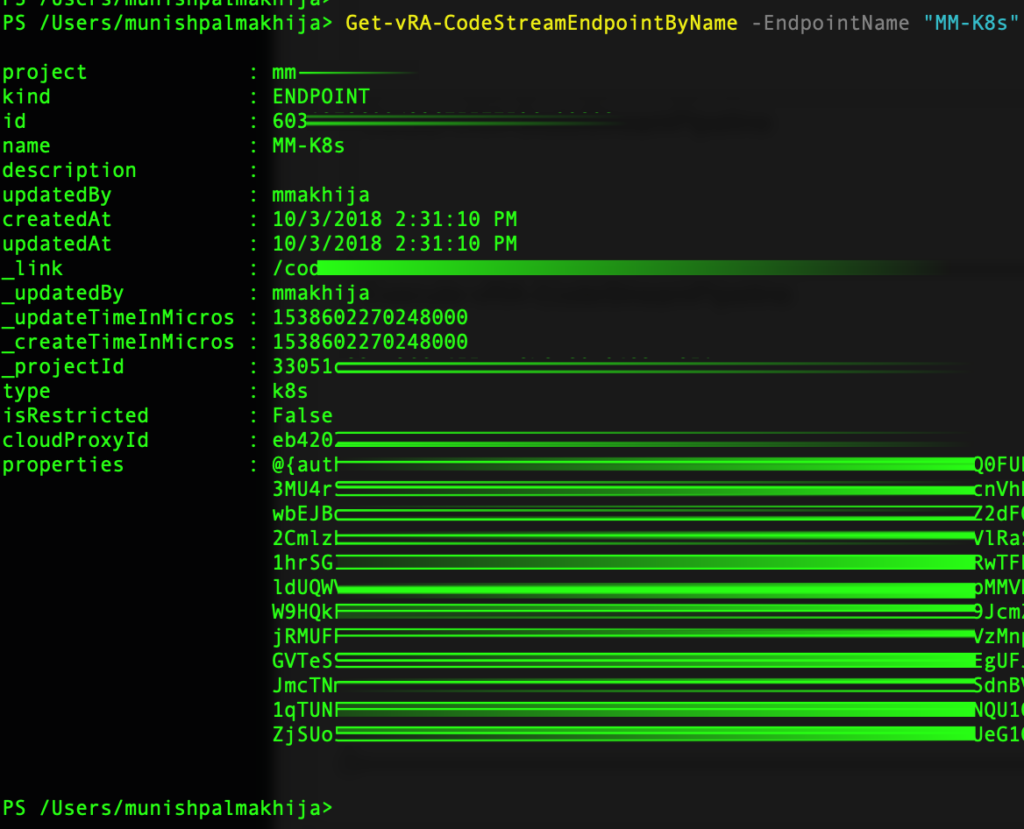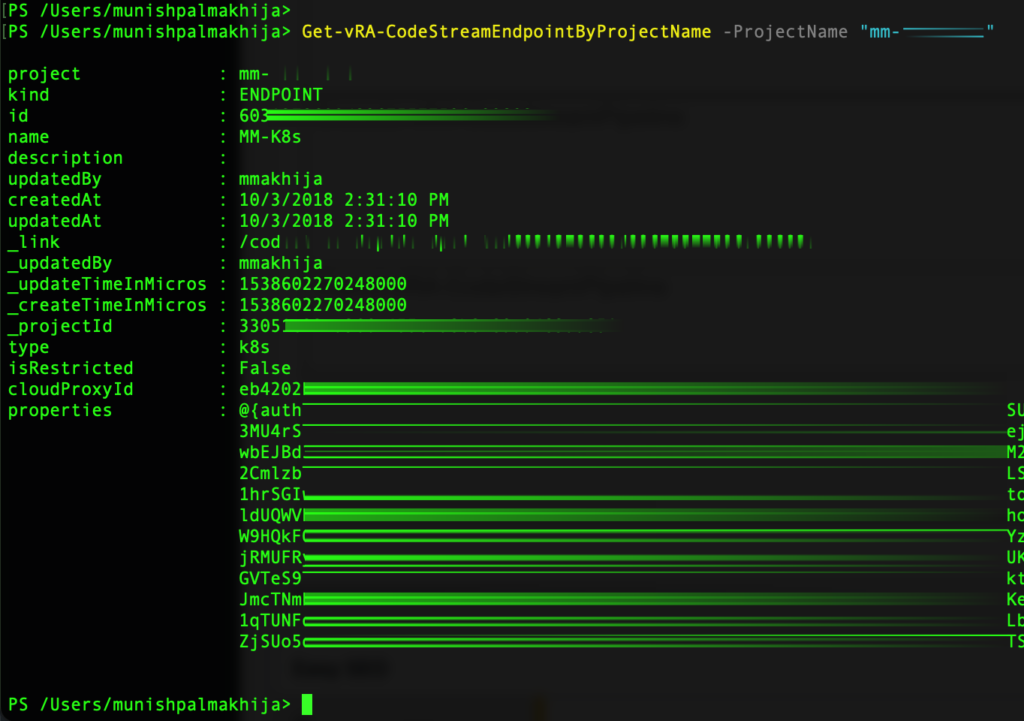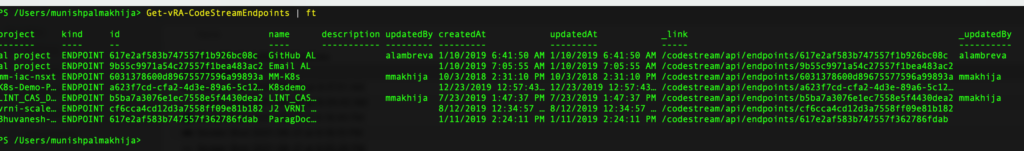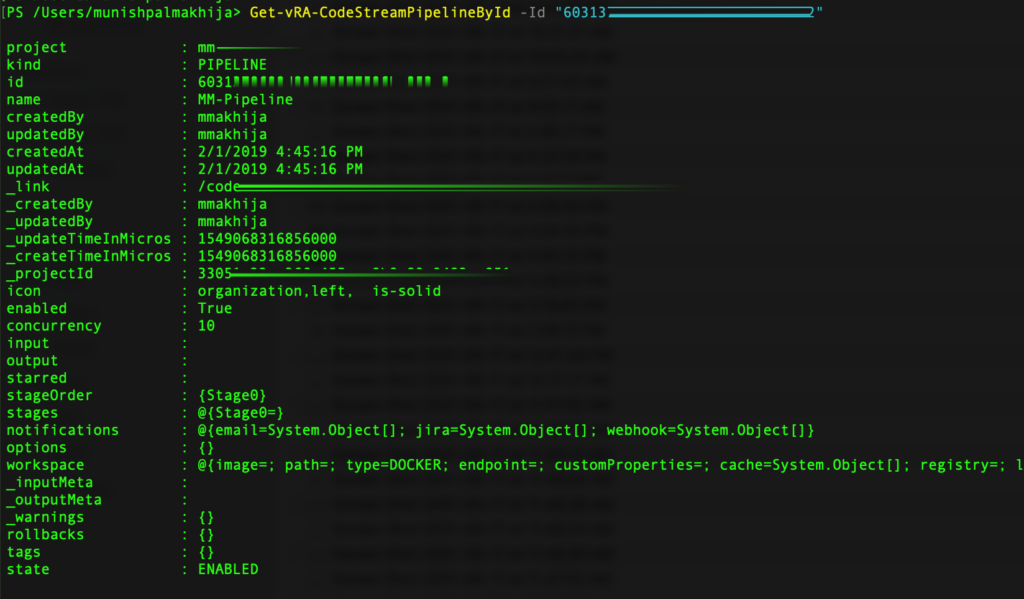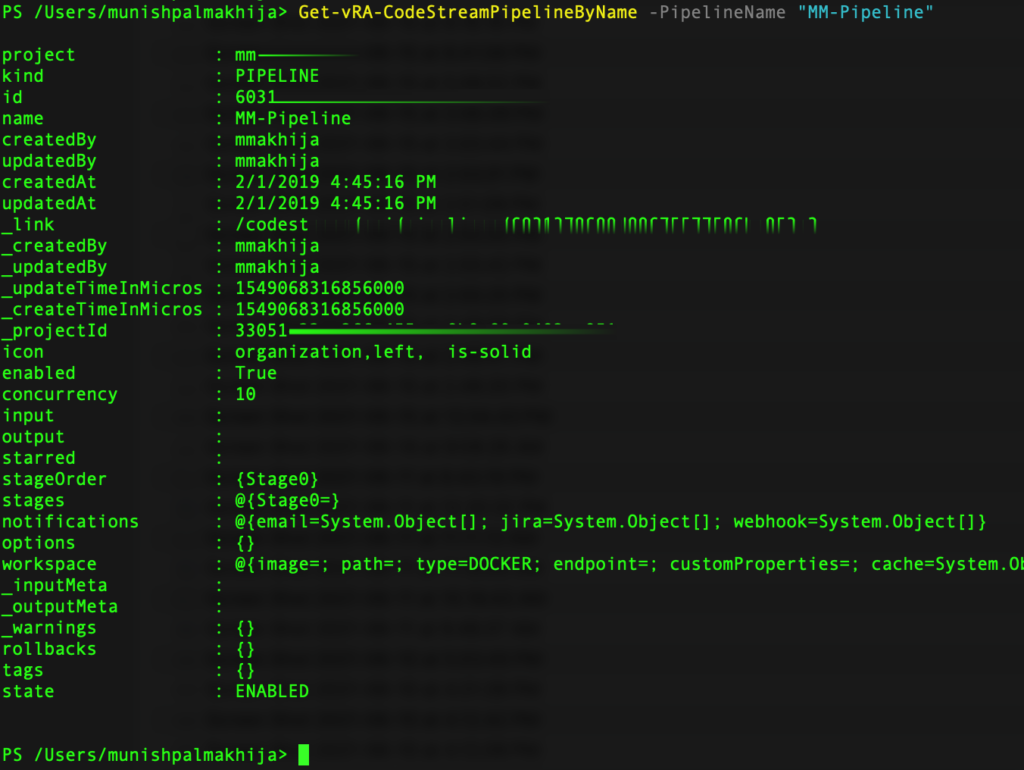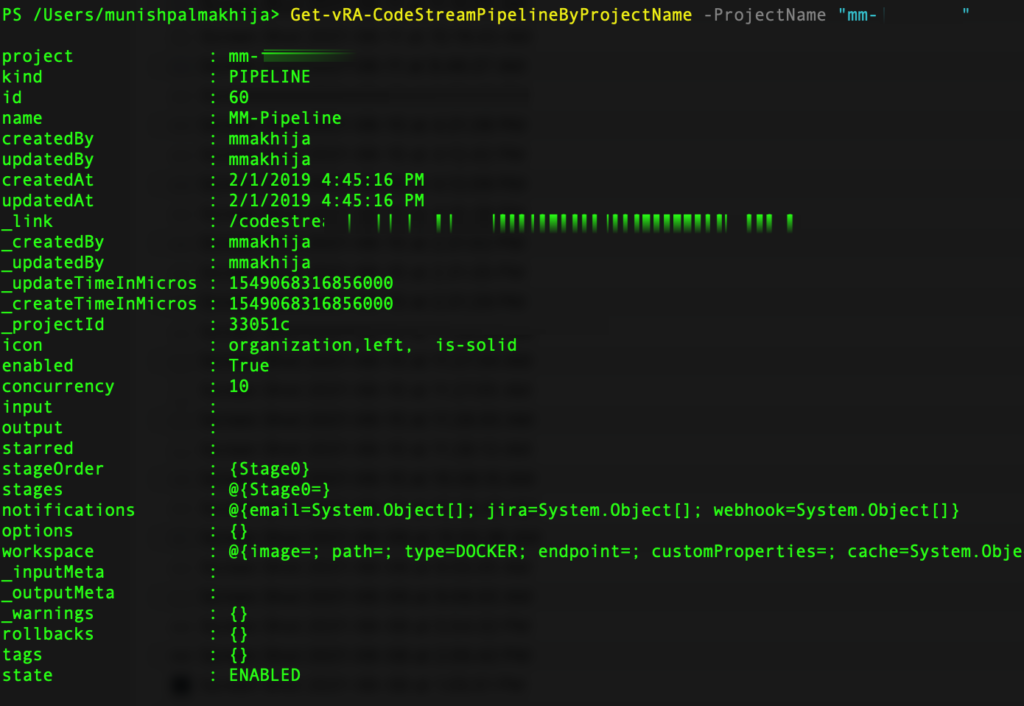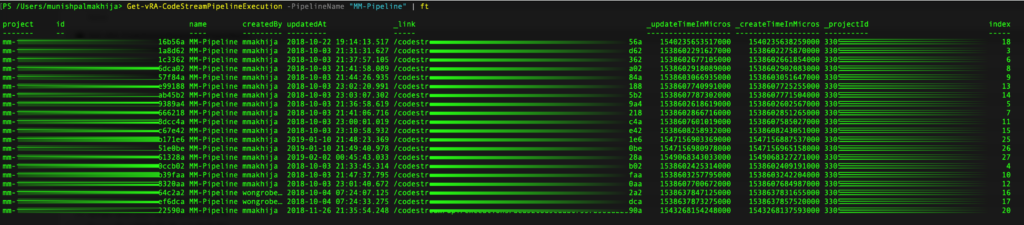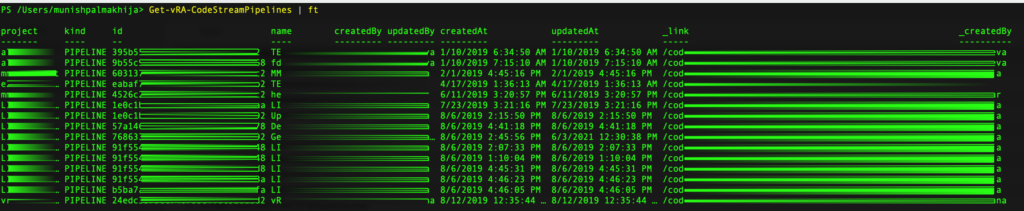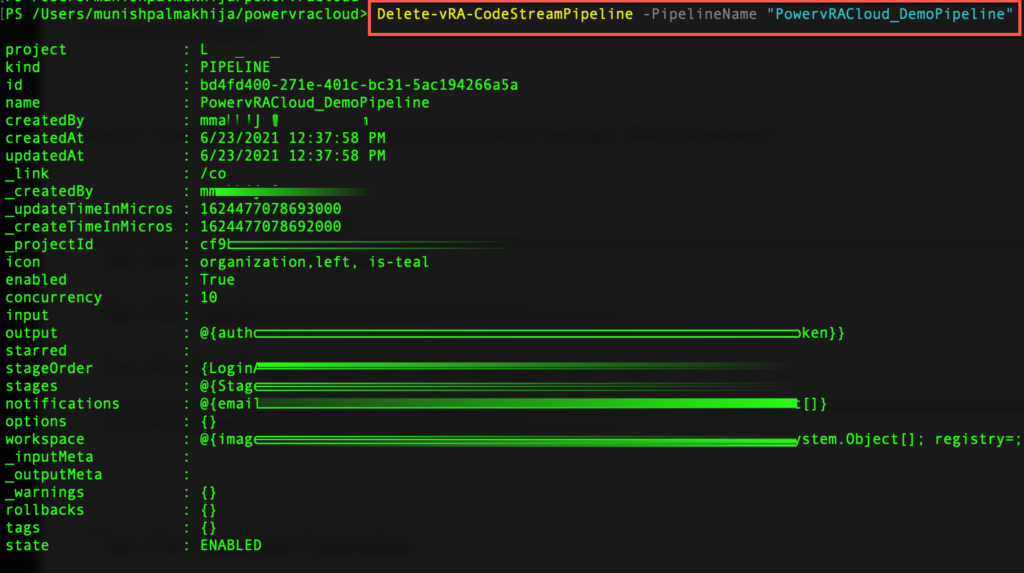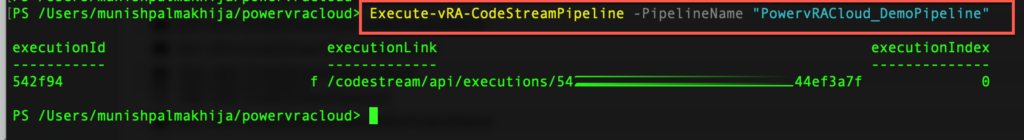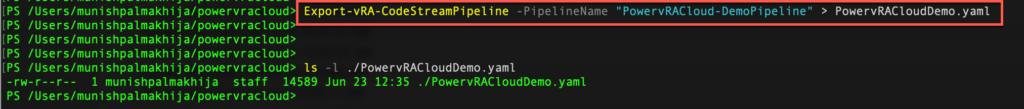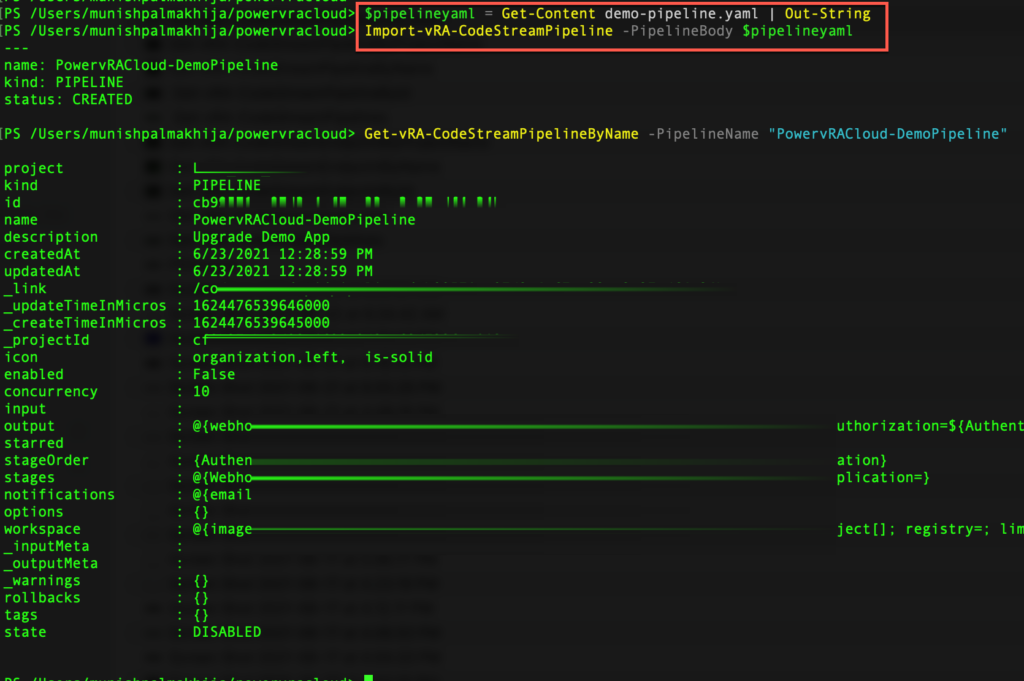With the latest version 1.5 of PowervRACloud, I have added cmdlets to manage vRA Code Stream
In this blog, I will demonstrate how to manage vRA Codestream using PowervRACloud.
You can visit here to get more details on PowervRACloud or reach out to me on my Twitter or @PowervRACloud
Pre-requisites
Following are the pre-requisites
- PowervRACloud Version 1.5
- Powershell 6/7
- Access to vRA Cloud or vRA 8.x environment
Environment Details
The cmdlets have been tested with the following environment
- Powershell 7.1 installed on Mac
- vRA Cloud June Release
- vRA 8.4
Manage vRA Codestream using PowervRA Cloud
Step 1 – You will need to first Connect using Connect cmdlets
- Connect-vRA-Cloud
- Connect-vRA-Server
Step 2 – Execute any of the following commands to manage vRA Codestream
| PowervRACloud Command |
Description |
Sample Output Screenshot |
|
Get-vRA-CodeStreamEndpointById
|
It retrieves a CodeStream Endpoint By Id in a particular Org |
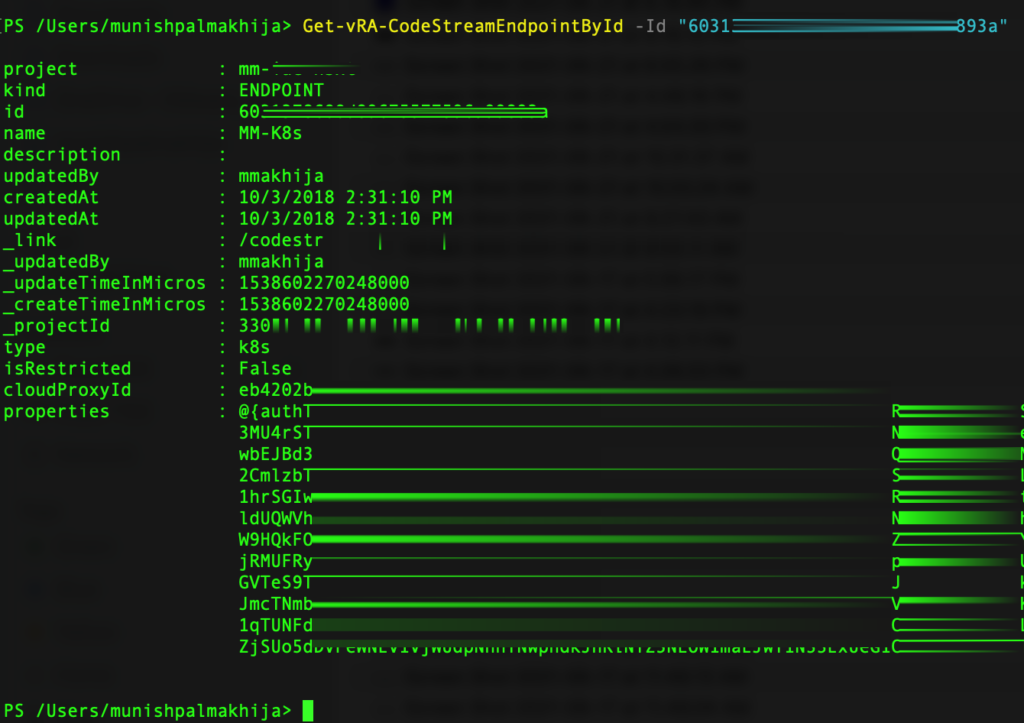 |
|
Get-vRA-CodeStreamEndpointByName
|
It retrieves a CodeStream Endpoint By Name in a particular Org |
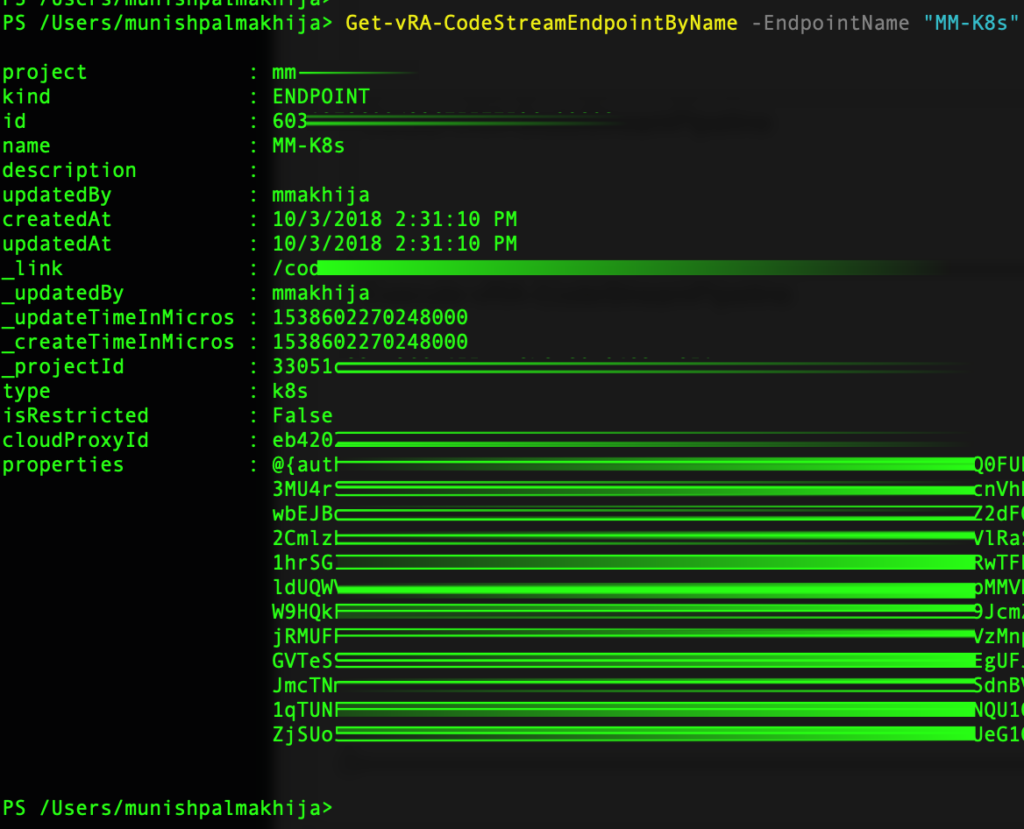 |
|
Get-vRA-CodeStreamEndpointByProjectName
|
It retrieves a CodeStream Endpoint By Project Name in a particular Org |
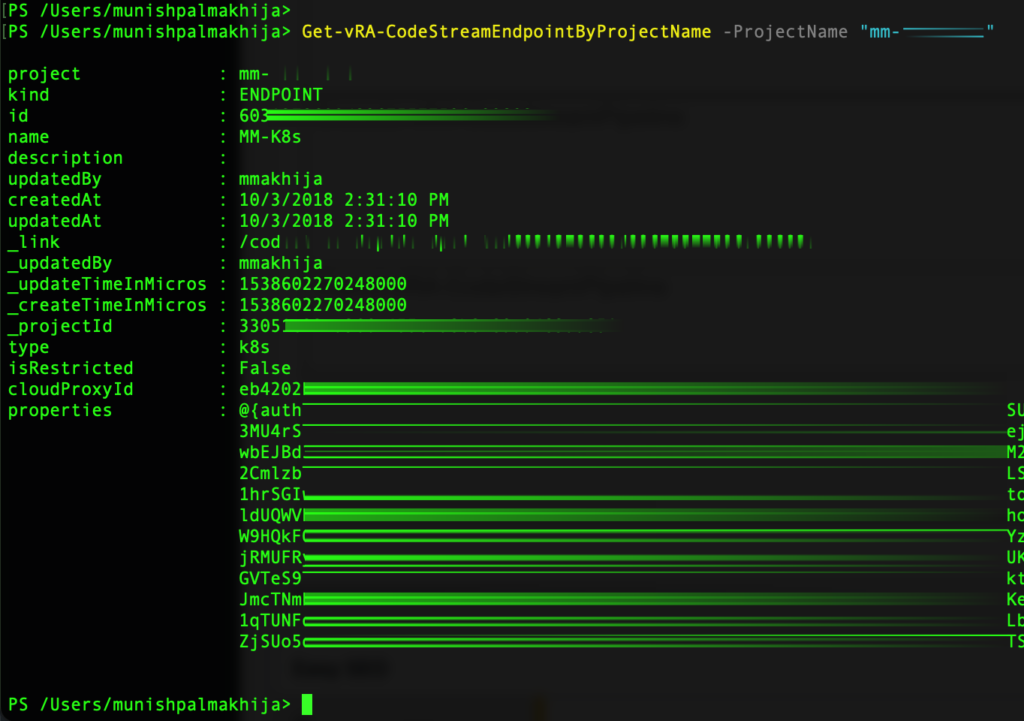 |
|
Get-vRA-CodeStreamEndpoints
|
It retrieves all CodeStream Endpoints in a particular Org |
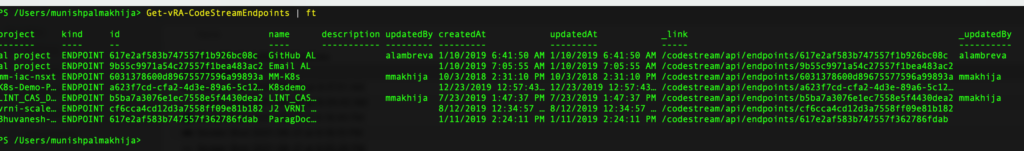
|
|
Get-vRA-CodeStreamPipelineById
|
It retrieves a CodeStream Pipeline By Id in a particular Org |
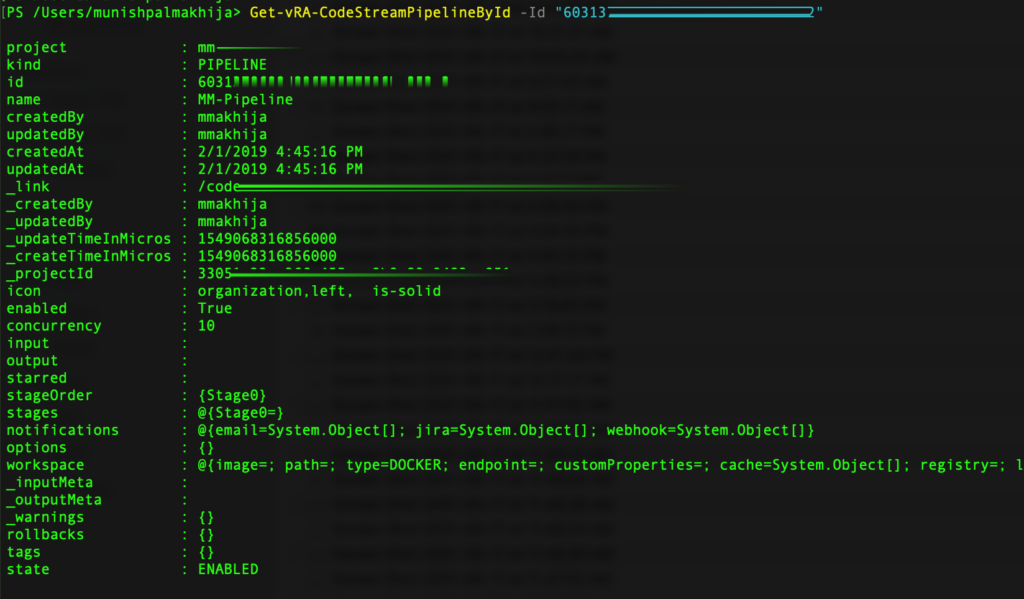
|
|
Get-vRA-CodeStreamPipelineByName
|
It retrieves a CodeStream Pipeline By Name in a particular Org |
|
|
Get-vRA-CodeStreamPipelineByProjectName
|
It retrieves a CodeStream Pipeline By Project Name in a particular Org |
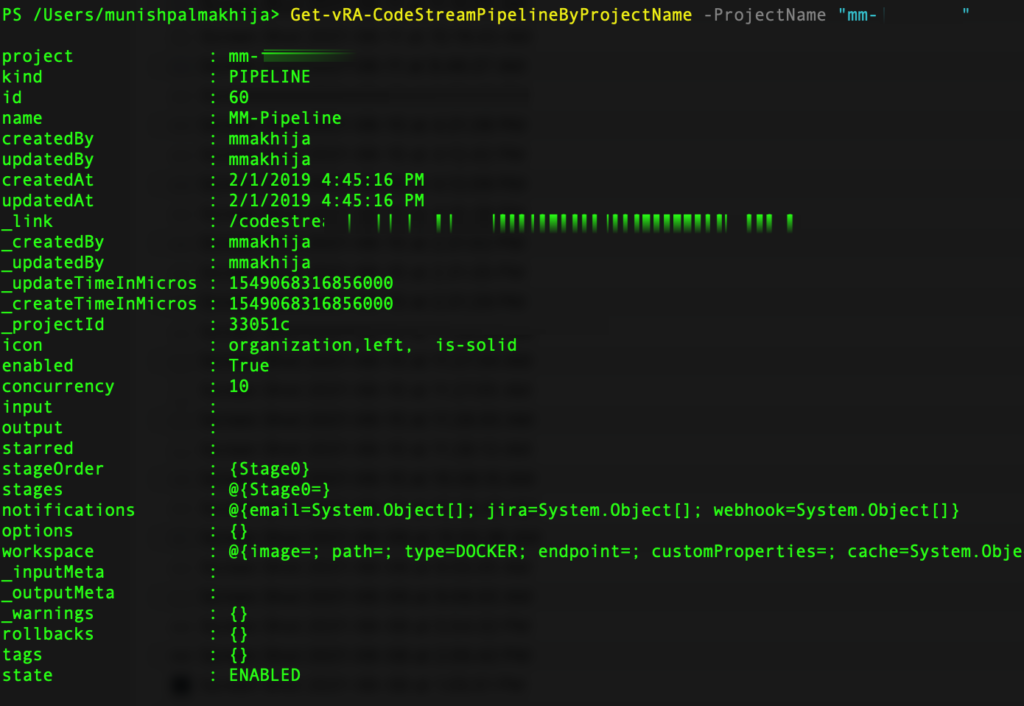 |
|
Get-vRA-CodeStreamPipelineExecution
|
It retrieves a CodeStream Executions of a Pipeline in a particular Org |
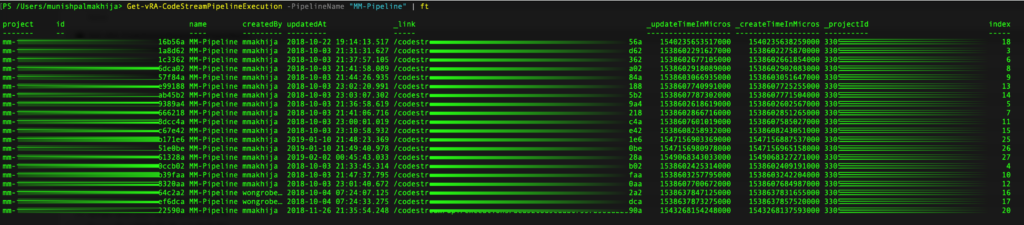 |
|
Get-vRA-CodeStreamPipelines
|
It retrieves all CodeStream Pipelines in a particular Org |
|
|
Delete-vRA-CodeStreamPipeline
|
It deletes a CodeStream Pipeline in a particular Org |
|
|
Execute-vRA-CodeStreamPipeline
|
It executes a CodeStream Pipeline with No Inputs in a particular Org |
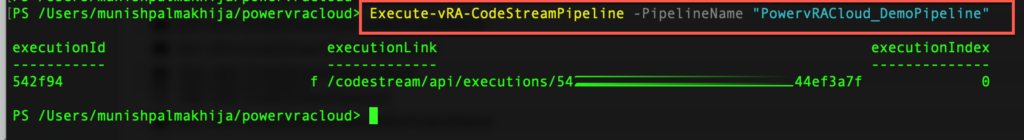
|
|
Export-vRA-CodeStreamPipeline
|
It exports a CodeStream Pipeline in a particular Org As YAML |
|
|
Import-vRA-CodeStreamPipeline
|
It imports a CodeStream Pipeline in a particular Org As YAML
$pipelineyaml = Get-Content demo-pipeline.yaml | Out-String
Import-vRA-CodeStreamPipeline -PipelineBody $pipelineyaml
|
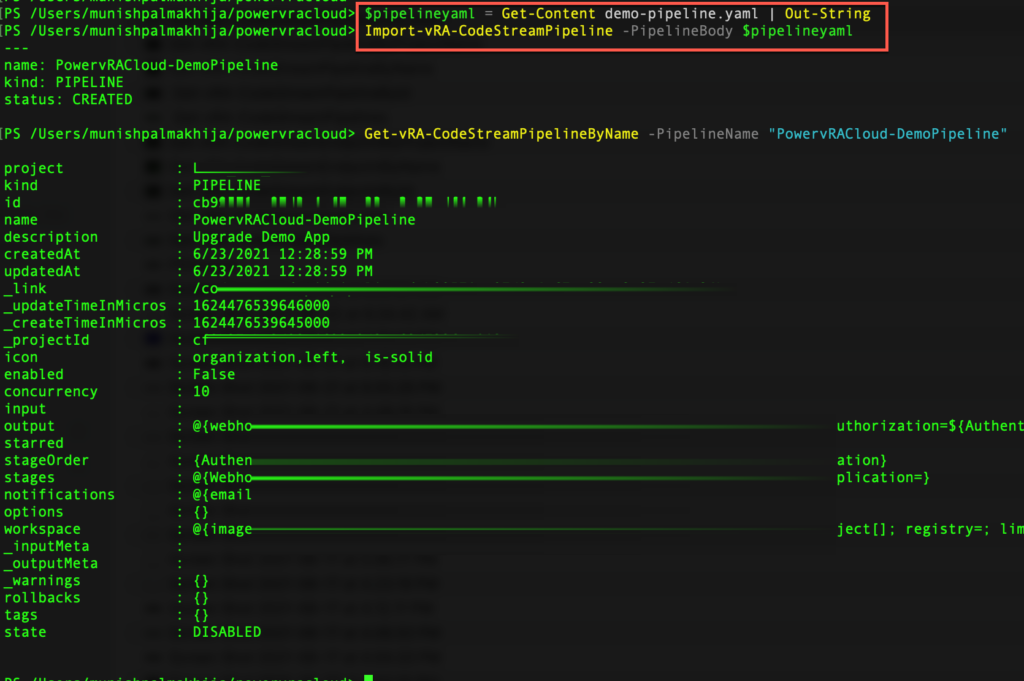
|
Related Blogs
Perform Day2 Operations on vRA Deployments using PowervRACloud
Part2 : How to use PowervRACloud with ABX Powershell Actions as Catalog Item
Like this:
Like Loading...